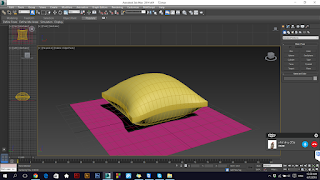As I am doing my rigging and enveloping to model which had been chosen to use in our game cinematic, I had faced with problem such as I was not able to adjust and see the weight color on my model.
I had tried some methods such as reinstall 3Ds Max and reset the preference, however it didn't work. Since this affected a lot to my rigging progress, I tried another way to envelop the model, which is physique technique. After using physique, I was able to do envelop to the model. However, there are still some part of model which I couldn't really envelop well and there are time limit to finish rigging. After I did research on internet, I got a solution to solve skin technique weight color problem, which is find out the ENU file of 3Ds Max, rename it as ENU.old, then launch the 3Ds Max to let it regenerate a new one.
After finish the model rigging and envelop, my teammate had found out a problem which is the measurement size we used in our 3Ds Max is different. This caused our model size looked like a giant vs an ant. We had surfed through some guidelines on resize the biped and model, however they didn't work. In the situation, we had to choose whether to change out storyline or one of us redo a model. Luckily, my teammate had solved the problem by adjust the measurement grid of both models to 0.1meter. Since I still get the result of giant vs ant after follow his instruction to change the measurement grid, I straightly took a copy of compiled file from him.
During the rendering process of game cinematic, I had faced with a serious problem, which is it took too much time to render. Due to time restriction, I rendered my part of work with default scanline rather than render with mental ray. Although the quality is not as good as mental ray, it still looks acceptable for me.
The another problem is size of video after rendering. I found out that even I already confirmed with the setting, which is 720p, the video it rendered out still is 480p. Even though I tried the 1080p, the final output is still the same. As the result, teammate and I decided to drag the video size during video editing.
Below is the final trailer completed with my teammate.